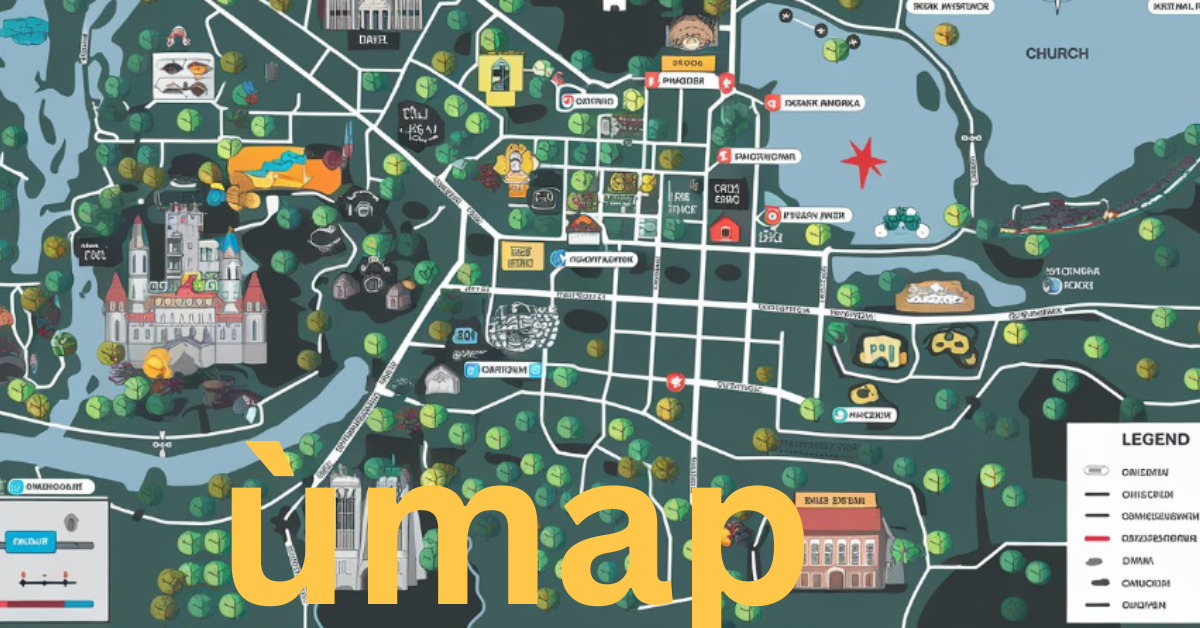In today’s world, where location-based data is becoming increasingly important for businesses and researchers, ùMap is emerging as a robust tool for visualizing, managing, and analyzing geographical data. This platform empowers users to maximize the potential of geospatial information, turning raw data into actionable insights. Whether you’re a developer, a data analyst, or simply someone interested in mapping technologies, understanding how to fully leverage the features of ùMap can help you stay ahead in the digital mapping landscape.
What is ùMap?
ùMap is a powerful digital mapping tool designed for visualizing and interacting with geographical data. It allows users to easily create, share, and embed maps on various platforms, making geospatial analysis accessible to a wider audience. With the ability to upload, manipulate, and display various data layers, ùMap simplifies the often complex task of working with geographical information.
Key Features of ùMap: Why You Should Consider This Tool
- Interactive Mapping: ùMap allows users to create interactive maps by uploading geospatial data, making it easy to visualize and understand geographical trends and patterns.
- Data Layering: Users can overlay multiple data sets on a single map, enabling richer context and more detailed analysis.
- Customizable Maps: From colors to markers, ùMap offers extensive customization options, allowing users to tailor their maps to specific needs.
- Sharing and Embedding: Maps created with ùMap can be easily shared via links or embedded into websites, enhancing collaboration and outreach.
- Open Source Flexibility: As an open-source platform, ùMap provides opportunities for users to extend its functionality through custom coding and integration with other tools.
Benefits of ùMap for Businesses and Researchers
Geospatial data plays a critical role in industries ranging from urban planning and environmental studies to logistics and marketing. Here’s how ùMap can be a game-changer for professionals:
- For Businesses: ùMap helps in visualizing customer distribution, optimizing supply chains, and analyzing market trends based on location data.
- For Researchers: The tool allows for the integration of environmental, social, and economic datasets, offering insights into phenomena such as population distribution, climate change impacts, and infrastructure development.
How to Get Started with ùMap
Getting started with ùMap is straightforward and user-friendly. Follow these steps to create your first interactive map:
- Create an Account: Head to the ùMap website and sign up for a free account. You can also explore some sample maps to familiarize yourself with the interface.
- Upload Your Data: Choose a dataset that you want to visualize. ùMap accepts a variety of formats, including GeoJSON, CSV, and shapefiles.
- Customize Your Map: After uploading your data, you can customize the map’s appearance. Adjust the colors, add markers, and label points of interest.
- Publish and Share: Once your map is ready, you can share it via a unique URL or embed it on your website using an HTML snippet.
Advanced Mapping Techniques with ùMap
For users who want to go beyond the basics, ùMap offers several advanced features that allow for more sophisticated mapping and analysis.
1. Heatmaps
A heatmap visually represents data density across a geographic area, making it easy to identify patterns and trends. In ùMap, you can generate heatmaps by simply importing your data and selecting the heatmap layer option.
2. Geo-Fencing
With geo-fencing, you can define geographic boundaries and receive notifications when data points fall inside or outside those boundaries. This is particularly useful for tracking assets or monitoring environmental changes.
3. Time-Based Data Mapping
ùMap supports time-based data, allowing you to animate changes in geographical information over time. This feature is invaluable for tracking phenomena like migration patterns, urban sprawl, or climate change effects.
Comparing ùMap to Other Digital Mapping Tools
While ùMap is a powerful tool, it’s important to compare it with other mapping platforms to understand its unique advantages:
| Feature | ùMap | Google Maps | Mapbox | ArcGIS |
| Open Source | Yes | No | No | No |
| Customizable Layers | Yes | Limited | Yes | Yes |
| Embeddable Maps | Yes | Yes | Yes | Yes |
| Data Format Flexibility | High | Moderate | High | Very High |
| Cost | Free/Open-source | Paid | Paid | Paid |
Case Studies: How Industries are Benefiting from ùMap
1. Urban Planning
Urban planners use ùMap to analyze population density, zoning regulations, and infrastructure development. By layering multiple datasets, they can visualize complex urban landscapes and make informed decisions.
2. Environmental Conservation
Conservationists utilize ùMap to monitor ecosystems, track wildlife movements, and analyze environmental changes. The tool’s ability to handle large datasets makes it ideal for managing biodiversity and conservation efforts.
3. Retail Analytics
Retail businesses can map out customer locations, store performance, and delivery routes. With ùMap, retailers optimize their operations by visualizing geographic trends and patterns.
Best Practices for Using ùMap
- Choose the Right Data: Ensure that the data you upload is accurate, relevant, and up-to-date. Poor data quality will lead to misleading insights.
- Leverage Customization Features: ùMap offers a range of customization options. Make sure to use these to your advantage to create maps that are both visually appealing and informative.
- Use Multiple Layers: Layering different datasets can provide deeper insights. For example, overlay demographic data with economic indicators to spot trends that wouldn’t be apparent from a single dataset.
- Regularly Update Maps: If you’re using maps for ongoing projects, make sure to update them regularly with the latest data to ensure accuracy.
How to Use ùMap for Geospatial Marketing
Geospatial marketing is the future of targeted advertising. With ùMap, businesses can:
- Identify customer hotspots and plan marketing campaigns accordingly.
- Optimize local SEO strategies by understanding geographical trends.
- Track competitor locations and market performance based on geographical proximity.
Challenges and Limitations of ùMap
While ùMap is highly capable, there are a few challenges to keep in mind:
- Data Management: Handling large datasets can become overwhelming, especially if the data is not properly cleaned and organized.
- Learning Curve: Although ùMap is user-friendly, some of the more advanced features may require a bit of learning for beginners.
- Limited Offline Capabilities: Unlike some premium mapping tools, ùMap requires an internet connection to access and manipulate data.
Conclusion: Why You Should Use ùMap for Your Next Mapping Project
ùMap is a versatile and powerful tool for anyone working with geospatial data. Whether you’re a business looking to gain insights from customer locations or a researcher analyzing environmental changes, ùMap offers the features and flexibility you need. Its open-source nature, extensive customization options, and ease of sharing make it a standout choice in the digital mapping arena.
FAQs about ùMap
1. What is ùMap used for?
ùMap is used for creating, customizing, and sharing digital maps, primarily to visualize and analyze geospatial data.
2. Is ùMap free to use?
Yes, ùMap is an open-source tool that is free to use for personal and professional projects.
3. Can I embed ùMap maps into my website?
Yes, maps created with ùMap can be easily embedded into websites using an HTML code snippet.
4. What data formats does ùMap support?
ùMap supports multiple data formats, including GeoJSON, CSV, and shapefiles.
5. Can I collaborate with others on a map in ùMap?
Yes, you can share your maps with others, allowing for real-time collaboration and edits.
6. Is there a limit to the number of data layers I can add in ùMap?
ùMap allows users to add multiple data layers, although the limit may depend on the complexity of the map and data.
7. Can I use ùMap offline?
No, ùMap requires an internet connection for accessing and manipulating maps.
8. How does ùMap compare to Google Maps?
ùMap is open-source and offers more customization options compared to Google Maps, although it may not have the same level of real-time data.
9. Is ùMap suitable for business use?
Yes, ùMap is widely used by businesses for tasks such as customer analytics, logistics planning, and marketing strategy development.
10. What are the advanced features of ùMap?
ùMap offers advanced features such as heatmaps, geo-fencing, and time-based data mapping, providing in-depth geospatial analysis capabilities.